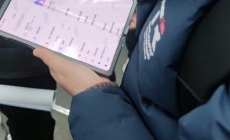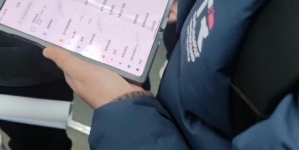-
Samsung Buds Pro wireless noise canceling headphones released: 28 hours of battery life - January 16, 2021
-
Mi 8-inch folding screen real machine spy photos overlap: internal folding design, equipped with 100 million pixel camera or debut in spring - January 16, 2021
-
New member of the four-second club, Lynk & Co’s ZERO concept production car starts dynamic testing - December 12, 2020
-
Spike 99% of the models Tesla concept bikes exposed! - December 12, 2020
-
PS5 becomes the first console in the United States with the highest monthly sales and sales - December 12, 2020
-
Samsung will launch a special protective case to support S21 Ultra to accommodate S Pen - December 12, 2020
-
iOS14.3 will be released soon, Apple Music will support album artwork animation - December 12, 2020
-
The peak of the work, four camera like the emperor: Mate 30 PRO out of the box - October 8, 2019
-
Huawei P40 design is more radical, rear five-shot lens, 100 million pixels impact DxO list? - October 8, 2019
-
Apple broke 100 million in a minute, Huawei broke 500 million in one minute, but Mate30 lost to iPhone11. - October 8, 2019
Millet 9, millet MIX 3 has been able to brush Android 10
At the I/O conference in the early morning of May 8, Google released a new generation of Android Q system (10). At the meeting, Google announced the first batch of 21 upgradeable Android Q system phones, including:
ASUS Zenfone 5z, Essential Phone, Huawei Mate 20 Pro, LG G8 ThinQ, Nokia 8.1, One Plus 6T, OPPO Reno, Realme 3 Pro, Sony Xperia XZ3, Tecno Spark 3 Pro, vivo X27, vivo NEX S, vivo NEX A, Millet 9, millet MIX 3 5G, Pixel 3, Pixel 3XL, Pixel 2, Pixel 2XL, Pixel, Pixel XL, etc.
As the first 5G mobile phone supporting Android Q, Xiaomi MIX 3 5G version provides Android Q Beta version of the demo at the I/O conference site, and demonstrates more 5G-based applications through video. Xiaomi 9 is also the first to join the Android Q experience. One of the project’s mobile phones.
Today, Xiaomi President Lin Bin revealed on Weibo that Xiaomi 9 and Xiaomi MIX 3 can already use the Android Q Beta version. You can download the Brush Pack and try it. “But I heard that the flagship of the company is also very powerful. When you come up, there will be an Android Q Beta Brush Pack.

Currently in the Xiaomi MIUI International Forum has provided the Android Q Brush Pack for Xiaomi 9 and Xiaomi MIX3 5G version. For enthusiast users, you can download the Brush Pack first experience at the MIMI International Forum.
It is reported that the Android Q system will have many new features, such as Diablo mode, full screen gestures, notification bar recommended operations, priority notifications, and so on.
- Diablo mode: The system features of the highest user voice, Android Q has built-in system-level Diablo mode. The user can activate this feature in the settings or adjust the phone to the power save mode. Diablo mode will save more power for mobile phones that use AMOLED screens.
2, full screen gestures: a new comprehensive screen gestures can make it easier for you to quickly switch between recent tasks, taking full advantage of the visual advantages brought by the full screen.
- Recommended action in the notification bar: The recommended operation will be provided to improve the user’s efficiency in the notification bar.
- Priority notification: In Android Q, the user can choose to set the notification level to “strong attention” or “moderate”. The notification under “strong attention” will have a sound and vibration reminder, and a notification will appear in your lock screen. On the contrary, the “moderate” level notification will not have the above operation. Android Q includes automatic selection of the app notification level feature for the user, which will automatically determine whether to set the app notification as “strong attention.”