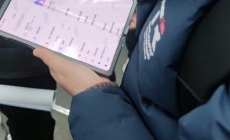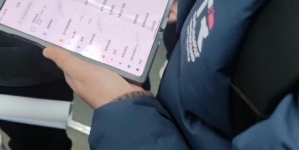-
Samsung Buds Pro wireless noise canceling headphones released: 28 hours of battery life - January 16, 2021
-
Mi 8-inch folding screen real machine spy photos overlap: internal folding design, equipped with 100 million pixel camera or debut in spring - January 16, 2021
-
New member of the four-second club, Lynk & Co’s ZERO concept production car starts dynamic testing - December 12, 2020
-
Spike 99% of the models Tesla concept bikes exposed! - December 12, 2020
-
PS5 becomes the first console in the United States with the highest monthly sales and sales - December 12, 2020
-
Samsung will launch a special protective case to support S21 Ultra to accommodate S Pen - December 12, 2020
-
iOS14.3 will be released soon, Apple Music will support album artwork animation - December 12, 2020
-
The peak of the work, four camera like the emperor: Mate 30 PRO out of the box - October 8, 2019
-
Huawei P40 design is more radical, rear five-shot lens, 100 million pixels impact DxO list? - October 8, 2019
-
Apple broke 100 million in a minute, Huawei broke 500 million in one minute, but Mate30 lost to iPhone11. - October 8, 2019
Samsung S10+ system experience: sleek and lightweight, good-looking and easy to use
Why is the software system excellent?
There are two main reasons for this. The first is the “face value” problem. As we all know, the “face value” of a smart machine today refers not only to the appearance of a smart machine, but also to the aesthetics of the system. Is the overall visual style harmonious? Is there a corresponding adaptation of the icon? Whether the default wallpaper is beautiful or not will become the focus of consumers’ concern. After all, what really “gets along with us” every day is not the body of a smart phone (most people are more likely to wear a protective cover), but a software system. Therefore, the aesthetics of the system is very important.
The second is “useful.” As stated at the beginning, today’s smart phones are more about a soft and hard optimization. We must know that having powerful hardware does not mean that we can achieve its strength 100%. Only an efficient software system can help us to exert its full strength. In fact, what we often say is “easy to use”. Most of the time, it refers to whether the system is smooth, whether the game is not stuck, and whether various shortcut operations exist. And these are inseparable from an excellent software system.

So in a sense, software systems are more important than hardware systems.
Speaking from OneUI
Samsung’s flagship product has always been the industry leader in hardware, from curved screens to top-of-the-line Snapdragon processors, from high-capacity batteries to top-of-the-line CMOS, Samsung has always been at the forefront of the industry in hardware. However, what is not matched with excellent hardware is the software system that Samsung has been using all the time, as far as TouchWiz, and nearly last year’s SamsungExperience, has not been able to get rid of the shadows. Obviously Samsung is aware of this. On the Galaxy S10 series, the SamsungExperience 9.5 that should have appeared disappeared, replaced by Samsung’s newly developed OneUI.

Compared to SamsungExperience 9.5, OneUI can be said to have changed dramatically. Change begins with a visual experience. OneUI adopts a new design style, and uses a lot of rounded element design. The system icon is flatter than the previous generation of SamsungExperience. The main color is still classic white, following the design rules of Google’s native system, without the hustle and bustle color.
At first glance, you can see the changes in OneUI, but when we pull down the status bar, we will find that the changes are more obvious. After a drop-down, the common shortcut button and notification center are displayed, following the design specifications of the native Android 9.0; after the second pull-down, the shortcut button will cover the screen, and the date and time will be displayed in about one-third of the position on the screen. We can see the design concept of OneUI’s main push, that is, the one-handed operation.
It can be said that OneUI’s design philosophy is to optimize the one-hand operation space as much as possible. With the full screen spread, the screen size of the smart machine will also “take off”, and one-handed operation has become a pain point for use. So on OneUI, we can see that whether it’s the menu settings or the system’s own software, the function tags are all moved to the bottom of the screen, and the information that the user needs to read is displayed in the middle of the screen, allowing the user to focus on the content.
The new full-screen gesture operation was officially added to OneUI. Just select the full screen gesture in the navigation bar to open it. Specific gestures are more common. Sliding out of the taskbar from the left (right) side of the bottom, sliding back to the desktop in the middle, and returning to the upper level on the right (left) side (multitasking and returning to the previous level depends on the button order setting). It is worth mentioning that you can hide the navigation line by turning off the gesture prompt after turning on the gesture, and the visual effect is better.
In order to cooperate with the full-screen mobile phone, the multi-tasking system interface also ushered in a new upgrade, from the previous vertical arrangement to the horizontal card arrangement of Android9.0. At the bottom of the multitasking interface, common application suggestions are displayed, and it is very convenient to support the quick opening of related applications.
By the way, the much-anticipated night mode has finally joined OneUI. When night mode is turned on, the setup menu, drop-down toolbar, and system application all turn directly into a gray-black background. Not only is the visual perception more comfortable, but with the innate characteristics of AMOLED, it is sure to bring certain advantages in the battery life experience. Considering the volume of the Galaxy series, I believe that more third-party applications will choose to access this feature in the future.
The right side of the desktop slides into the Bixby homepage, but this time the background color is changed to pure black, which is smoother than previous versions. In addition to the previous functions, Bixby also added a new daily program function, which is simply to automatically execute a series of related plans according to the preset position. A simple example is that we can set the home to automatically unlock the phone. When we get home, the system can sense that we have gone home and automatically unlock the phone. There are many similar scenes that can greatly facilitate our daily lives.
The last thing to mention is the game mode. On OneUI, the game mode has been strengthened. In addition to the regular functions that have been added in the past, it now supports the opening of the application window when the game is played, which is convenient for users to use. In addition, the game mode will improve performance after the game mode is turned on, and the resources are preferentially scheduled to meet the smooth running of the game.

With OneUI, the Samsung Galaxy S10 series and even Samsung smartphones, the hardware and software combination has finally been realized. In addition to the top hardware, I finally made up for the final short board. In fact, OneUI is not only for the GalaxyS10 series, but also for a series of exclusive optimizations for the GalaxyFold (folding screen). From UI to gestures, OneUI is Samsung’s focus on R&D for the future. And we also believe that with OneUI, the Galaxy series will be reborn. For the future of the Galaxy series, let us look forward to it.